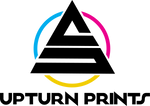Overlay Install
HOW TO VINYL EMBLEM OVERLAY INSTALL
TOOLS
- Soapy water / Alcohol (cleaning)
- Microfiber Towel (if cleaning with soapy water)
- Wrapping Glove / Clean Fingers
- Heat gun / Hair dryer (a MUST in cold weather)
PREP
First thing and most importantly, you must prepare the surface by making sure it is clean of all debris, dust, dirt or grease. Please use the provided alcohol pad or soapy water. Be sure to clean the gap in-between the emblem and front grille as dirt likes to accumulate here. Avoid using any waxy chemicals as this can affect how well the overlay sticks to the surface.
TIPS
1. Ideal temperatures for installation is between 65°F - 75°F. This is very important and the most common factor that leads to issues if ignored.
-
- If the weather is too cold, the overlay will become stiff and brittle. This can cause the adhesive to freeze and not stick to the surface.
- If the weather is too hot, the vinyl will become soft and extra sticky - making it highly difficult to work with. Excessive heat can cause the vinyl to become flimsy and stretchy-leading to logo distortion and creases.
Unless you are in a controlled environment, it is best to wait for a change in temperature if not within range. This rule applies to all vinyl wraps, not just our overlays.

2. Before installing, make sure the emblem is cool to the touch and away from the sun. Installing in direct sunlight will cause the vinyl to heat up quickly, causing the material to rapidly adhere to the surface. This makes the overall install difficult.
3. Make sure that the emblem is clean and dry.
4. A heat gun might be needed to help the vinyl shrink or activate adhesion, especially in cold weather. Do NOT heat and stretch the vinyl at the same time. This will lead to logo distortion.
5. Wet application is NOT recommended. The vinyl is equipped with air release channels. Liquids can get trapped in the gaps and if not dried properly, affects the tackiness and can lead to lifting.
INSTALL (dry)
1. Remove the vinyl from the backing paper. If backing paper is stuck to the vinyl, use tip of a knife to help separate the 2 materials.




6. If there is any excess vinyl hanging over the stock emblem, simply tuck it into the edge of the car's emblem. Fold the backing paper (paper overlay came off of) in half and use that to tuck. No trimming is required. Be sure this area is clean of all dirt, otherwise, the vinyl will not stick.

7. Post heat the material with a heat gun or hair dryer. If you do not have either tools, simply expose the overlay to the sun. Post heating activates the adhesive, enhancing its bonding properties to ensures vinyl is secure onto the surface. Vinyl may lift if not heated after application. Highly recommend especially in cold areas.

8. All done!